If GTalk doesn’t update status on change of Music track on Windows Media Player 12 in Window 7, there is some tricks you may need to apply.
Actually there was no Google Talk Music Plugin for WMP 12 installed on Windows 7 system. So, Follow the steps given to start showing the name of song you are listening as Gtalk status.
1. Uninstall Google Talk.
2. Visit http://www.google.com/talk/
3. Click Download Google Talk client near the bottom of the page.
4. Save the installation file to your desktop.
5. Right-click the installation file (googletalk-setup.exe) on your desktop and select Run as administrator.
6. Follow the instructions to install Talk
7. Run and Sign In to your gtalk and set as shown in figure
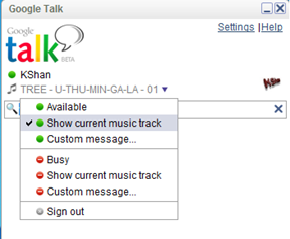
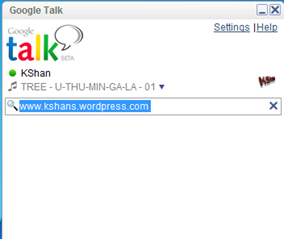
Still not working?
- Run Windows Media Player.
- Then go to Tools and then options.
- Click on the Plug-ins tab and select Background category in it.
- Now check the option of “Google Talk music plug-in” on the right side.
- Then Apply and exit.
No comments:
Post a Comment